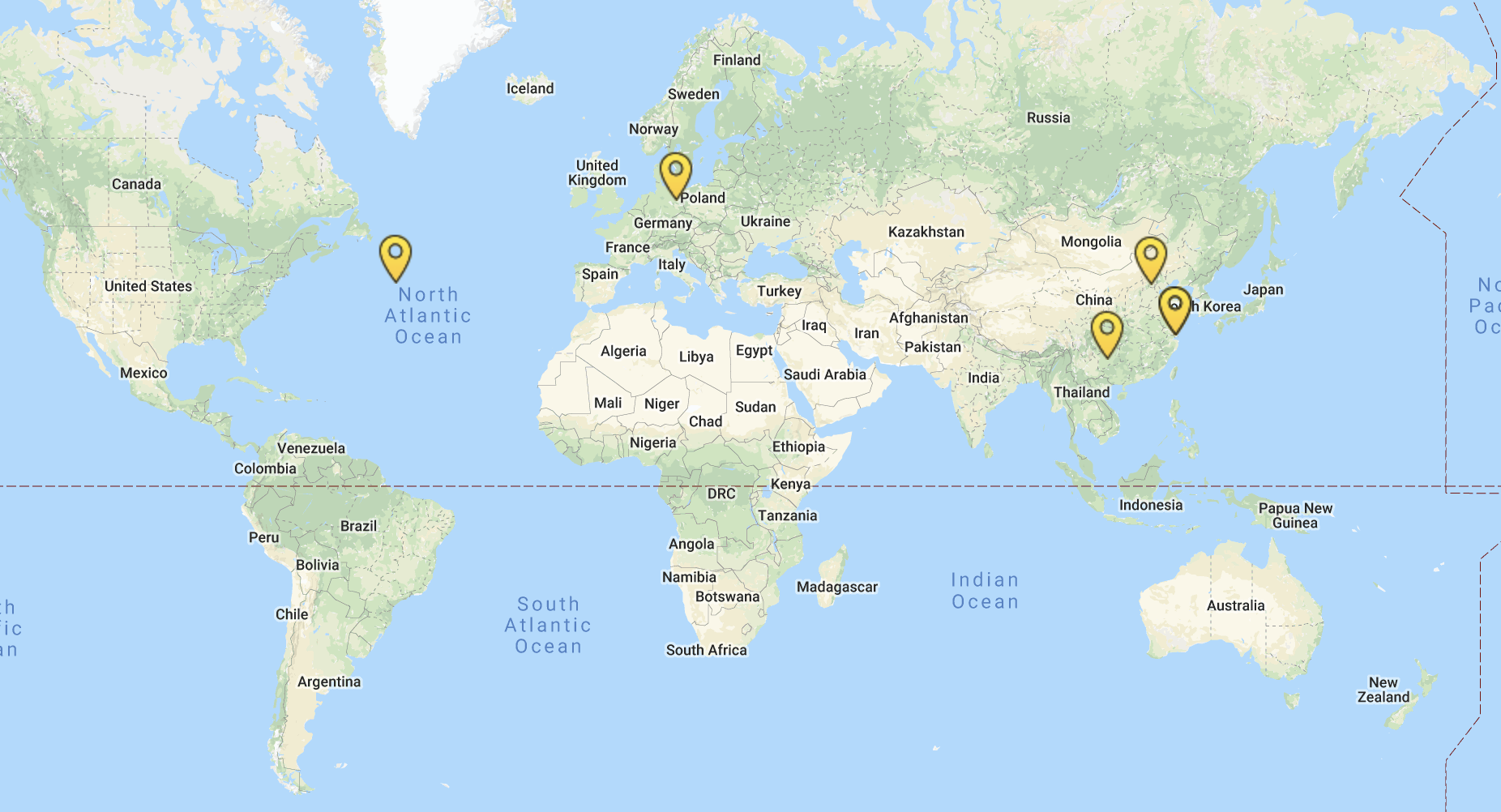What is a hub?
A hub is a self-organized and place-based group of people that meets in person to watch the live sessions together and to practice the methods and tools.
Hubs can be almost any size: five friends in a living room, ten co-workers in a conference room, 100 people gathered in a local community center or university. Anything is possible – it’s up to you!
Monthly heartbeat
We will host nine interactive live-broadcast sessions in 2018 and another nine in 2019. The ninth session of 2018 will focus on integration and synthesis. In 2019, the second series of nine sessions will focus on bringing these (and related) practical alternatives to scale (prototyping).
What can hubs do?
Host live sessions: bring existing u.lab participants and/or new community members & stakeholders together
- to continue to build relationships
- to reflect on and work with the stories and case studies
Engage in sensing activities:
- you will be invited to do interviews and sensing journeys, you can do these individually but also as a hub!
- you will be able to showcase the experiences of these activities in a user-generated content gallery
Connect with others
- other hubs in the hub host calls
- other participants in the monthly community cafes
Co-initiate for u.lab 1x 2018, starting in September (as a taster-session)
Why engaging in sensing activities and sharing those experiences, online, in a gallery?
Because the future is already here. It's embodied in many local or regional initiatives - many of the ones you are already living within. And we need a mechanism to see it; a mechanism that allows the emerging movement in various parts of the world to become aware of itself, one that does for the new economy what the current media does for the old economy: Amplify it!!
SET UP
How often to meet?
This is entirely up to you and the hub participants. There are many ways to organize a hub. Every context is different. Here are some options to help you shape your own hosting experience.
1. Host only the Live Sessions
Some hubs convene only for the monthly live sessions (lasting approx. 60 minutes each). Others choose to convene on another, more suitable day or time to watch the recorded version of the live sessions, which is typically made available within a few hours after the conclusion of the live broadcast. We encourage you to make time for conversation before and after the live session.
2. Meet weekly or every 2 weeks
Some hubs convene every week or every two weeks during the program. During the weeks when there is no live session, these hubs may use the time to reflect on materials or engage in sensing activities.
How long to meet?
1. Host only the Live Sessions
A live session takes 60-75 minutes. We recommend to come together at least 30 minutes before and stay 1 hour after the broadcast. This gives you the possibility to have introductions at the start and space for reflections or snack at the end.
2. Host the live sessions and practice tools and methods
Some hubs convene for half a day or even a day.
PREPARATION
1. Forming a hosting team and exploring individual needs and roles
When you decide to host a hub, it’s often helpful to invite others to do this with you. In our experience, it is often easier if you divide and share hosting responsibilities between several people. In some hubs, the participants agree to rotate leadership during the course.
Take the time to explore as a team: What is the (time) commitment each of you can give? What are your individual intentions for this hub? What are your needs/strengths/worries? Who wants to take on what role?
As a hub host, the key roles may include:
- Convening, organizing logistics (dates/times, technology, snacks, etc.)
- Communication: writing invitations and communicating with hub participants
- Harvesting: documenting your process and outcomes
- Hosting/facilitation of the meetings
2. Formulating an intention for your hub and the invitation for the community
Intention: Set the hub's intention, i.e. “Why are we doing this?", with your hosting team.
Invitation: Outline as clearly as possible what you are offering, and what people are being invited into (the hub's intention). Add where the meetings will take place, when, who else may be participating, what they can expect (or not). You can also direct them to the online Just Money introductory videos and registration page.
Please note: each person in your hub should join TCL on Presencing.org
3. Organizing a physical space to meet
Make sure the place where you meet is suitable in size and access, and free from disturbing outside interference or noise. Should you wish to stream the live sessions, check whether the Internet connection is strong and reliable and that you have the necessary equipment (e.g. projector, screen, sound) for everyone to be able to see and hear the live session.
4. Connecting with other hub hosts globally and/or in your local area (city, country, language region).
If you want to stay connected to the global hub host community, please go to the hub host page on Presencing.org. and also check the schedule in the next chapter, because we will be organizing support calls throughout the course. Stay tuned for more details to come.
Send an email to [email protected] if you want to join the mailing list