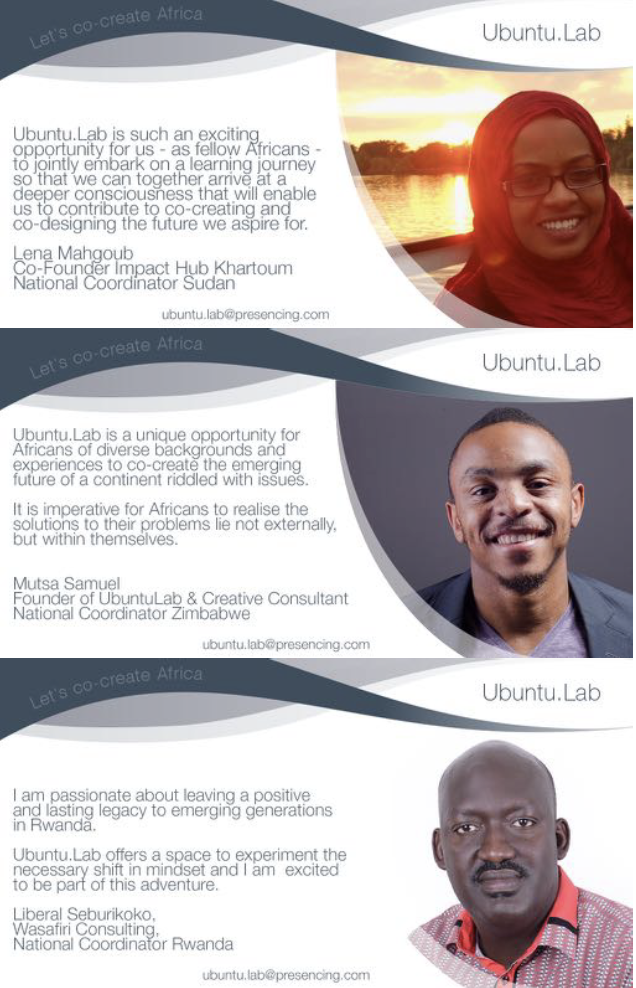What do you as a facilitator need to do before the Ubuntu.Lab launches?
1. Forming a hosting team and exploring individual needs and roles
When you decide to facilitate a hub, it’s often helpful to invite others to do this with you. In our experience, it is often easier if you divide and share facilitating responsibilities between several people.
2 options:
- you team up with an other facilitator that attended the facilitators training
- you ask someone to support you, while you take the lead
Take the time to explore as a team: What is the (time) commitment each of you can give? What are your individual intentions for this hub? What are your needs/strengths/worries? Who wants to take on what role?
As a hub facilitator, the key roles may include:
Convening, organizing logistics (dates/times, technology, snacks, etc.)
Communication: writing invitations and communicating with hub participants
Harvesting: documenting your process and outcomes
Facilitation of the meetings
Communication with the National Coordinator and the Core Team
2. Organizing a physical space to meet
Make sure the place where you meet is suitable in size and access, and free from disturbing outside interference or noise.
VERY IMPORTANT:
Check whether the Internet connection is strong and reliable and that you have the necessary equipment (e.g. projector, screen, sound) for everyone to be able to see and hear the live session.
Check wether venue guarantees you that you can use the space for all live sessions.
3. Adding your hub to the map
Step 1: Fill in this form: https://goo.gl/forms/fUduNOnSjpbzVFcG3
Step 2: Send an email to [email protected] to announce that you filled in the form
Step 3: After a day or so: check this page: https://www.presencing.org/#/programs/ubuntu-lab
4. Start inviting participants
- You can use the flyer, which you can find here.
- Send a quote to [email protected] and Simoon will create a banner that you can use in social media to invite participants to your hub: some examples